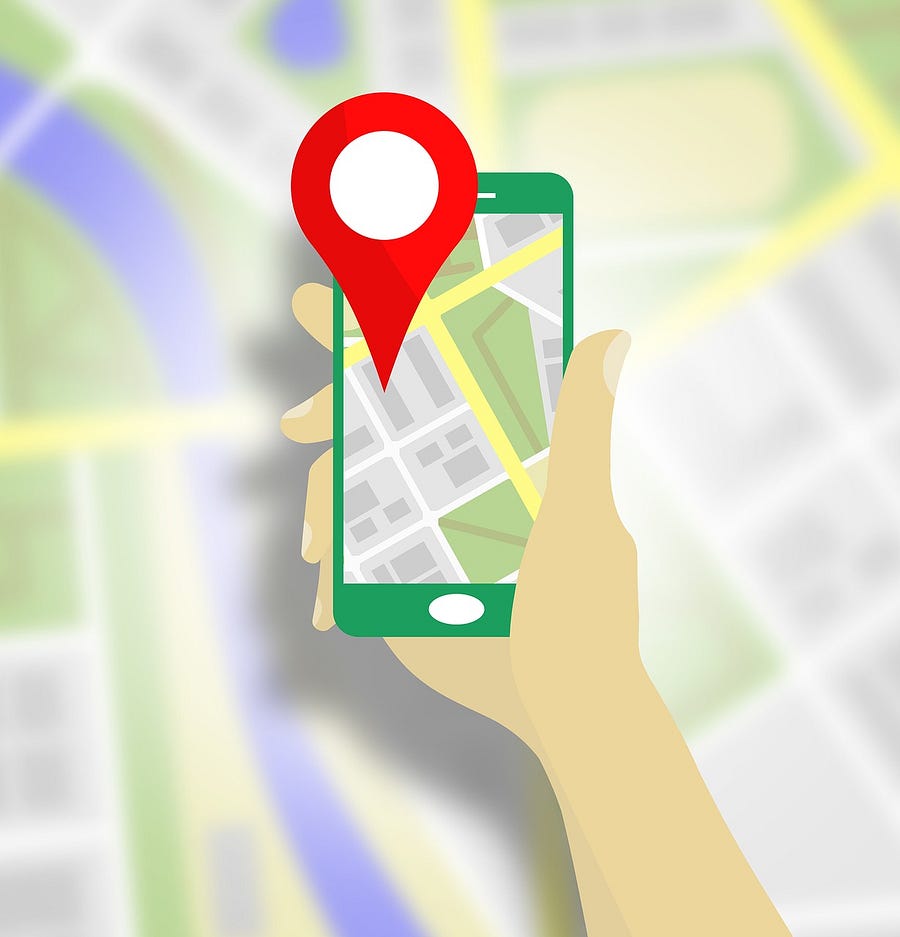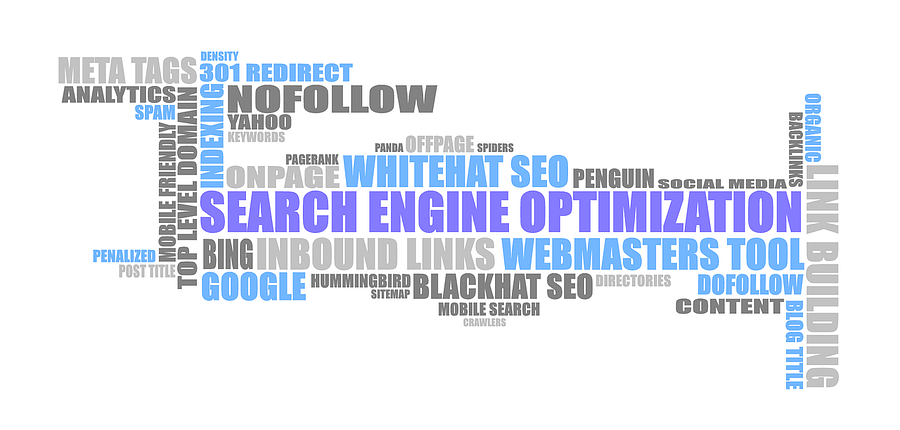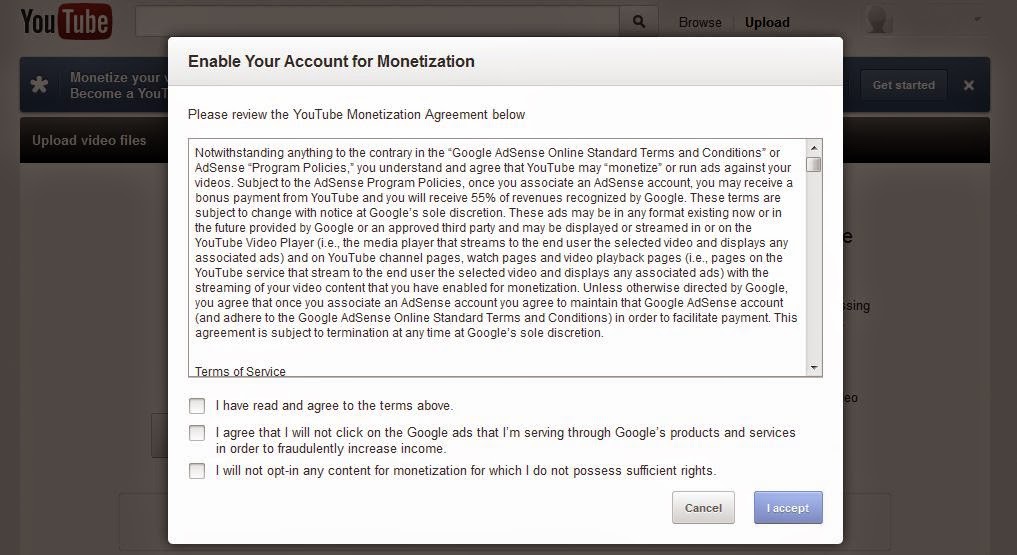Local SEO & Organic SEO | Simple Explanation & Tips
Search Engine Optimization or SEO, I guess many you have heard these terms if you have been around the digital marketing atmosphere during the past few years.
Going a little deep into the term SEO, you might even be familiar with the term’s Local SEO and Organic SEO.
What is Organic SEO?
- Major search engines like Google, Yahoo, and Bing have a unique algorithm that identifies the location of the user and provides the most accurate results based on their search term.
- Organic SEO also referred to as National SEO provides search results in multiple areas and location.
- Natural search results that are displayed on the search engine for generalized search terms or keywords are is known as Organic SEO.
For example, if you want to rank high for the search term “Digital Marketing Company”, you will need to include that word in high-quality content on multiple online platforms and websites.
In this case, whenever a user searches for “Digital Marketing Company”, your web page will be displayed in top search results of search engines.
Your targeted keyword or search term can either be a single word or a “long-tail” word based on your intent.
Search engines use hundreds of factors to rank and index websites in search results, including keywords, inbound and outbound links, and even grammar, to name a few.
What is Local SEO?
- Local SEO is similar to Organic SEO, but it’s more concerned about geographic location specific sense.
- A lot of small business owners and local businesses use local SEO services in order to advertise locally and build their brand awareness.
- The competition for Local SEO is not as tough as Organic SEO. But still, it needs time, efforts and research to get it right.
If a user searches for a particular service or industry along with location, the search engine knows and understands that particular search term is for local intent. Thus, the search engine displays the results accordingly to the search term.
For example, if a user searches for “Digital Marketing Company in Surat”, or “Digital Marketing Company Near Me”, the search engine will optimize the search results to that specific area.
These types of search term guide the search engine that the user is looking for something within a specific geographic area instead of general.
And even, if the user just searches for “Digital Marketing Company”, the search engine will display local search result also, as it will assume that the user is looking for a local digital marketing company.
So, what’s the main difference between Local SEO and Organic SEO?
- The main difference between Local SEO and Organic SEO is the geographical component.
- Local SEO targets geographic keywords while organic SEO addresses terms of more general keywords
- Local SEO can be cheaper because it only competes with other local businesses and not with nationalizing businesses.
- Local SEO is ideal for small local businesses such as restaurants, retail stores, beauty salons, lawyers, clinics, etc.
What should you focus on? Local SEO or Organic SEO?
Well, this is not a hard decision, it totally depends on your business and service.
- If you have a local business like a fast food restaurant in a specific location, you will need to focus more on Local SEO.
- Though, if you want your business to get ranked high on search engines for certain search terms not limited to a specific location, you may opt for Organic SEO services.
- If you are more focused on building a brand identity for your business, then you should invest your time more in developing your organic reach.
- Even, local businesses can take the benefit of organic search to expand their brand identity.
Take a look at some useful tips to improve your local SEO
- Claim Your Google My Business Listings
When you create your Google My Business account, you can make sure your name, address, and phone number are correct. You must also include a brief but informative description of the company, a link to your website and opening hours, etc.
- Add Location Pages to Your Website
By having a specific landing page for each of your business sites, search engines can easily locate your listing and provide the appropriate location for the user.
- Maintain NAP Consistency
One of the best things you can do to improve local SEO ranking is to list NAP addresses (name, address, and phone number) in professional directories such as those available on Google and other search engines.
- Get Reviews
Reviews are an important factor in local rankings and also help your ad stand out. If you manage to convince your satisfied customers to leave you a Google review to thank you for your positive experience, it can go far beyond any other local SEO tactic.
- Social Media Platforms
Social media platforms are free. So, this is not new, it can be a great way to stay in front of your audience. Google and other search engines will search and extract search results from your social platforms, such as Facebook profiles and page reviews, your company’s LinkedIn or YouTube profile, and even your Twitter account and recent tweets.
Conclusion
In this digital era, SEO is not limited to market activities. It has the potential to connect consumers and businesses around the world.
Remember that even if SEO is an optimization for search engines, that’s what helps consumers find your business.
While you want to make sure that search engines know your business and your website, it’s important to think of potential customers who are looking for your business.
Do not just optimize for Google to know what you’re doing. Make sure users can find all the information they need about your business, such as exact location, schedules, services or products, etc.